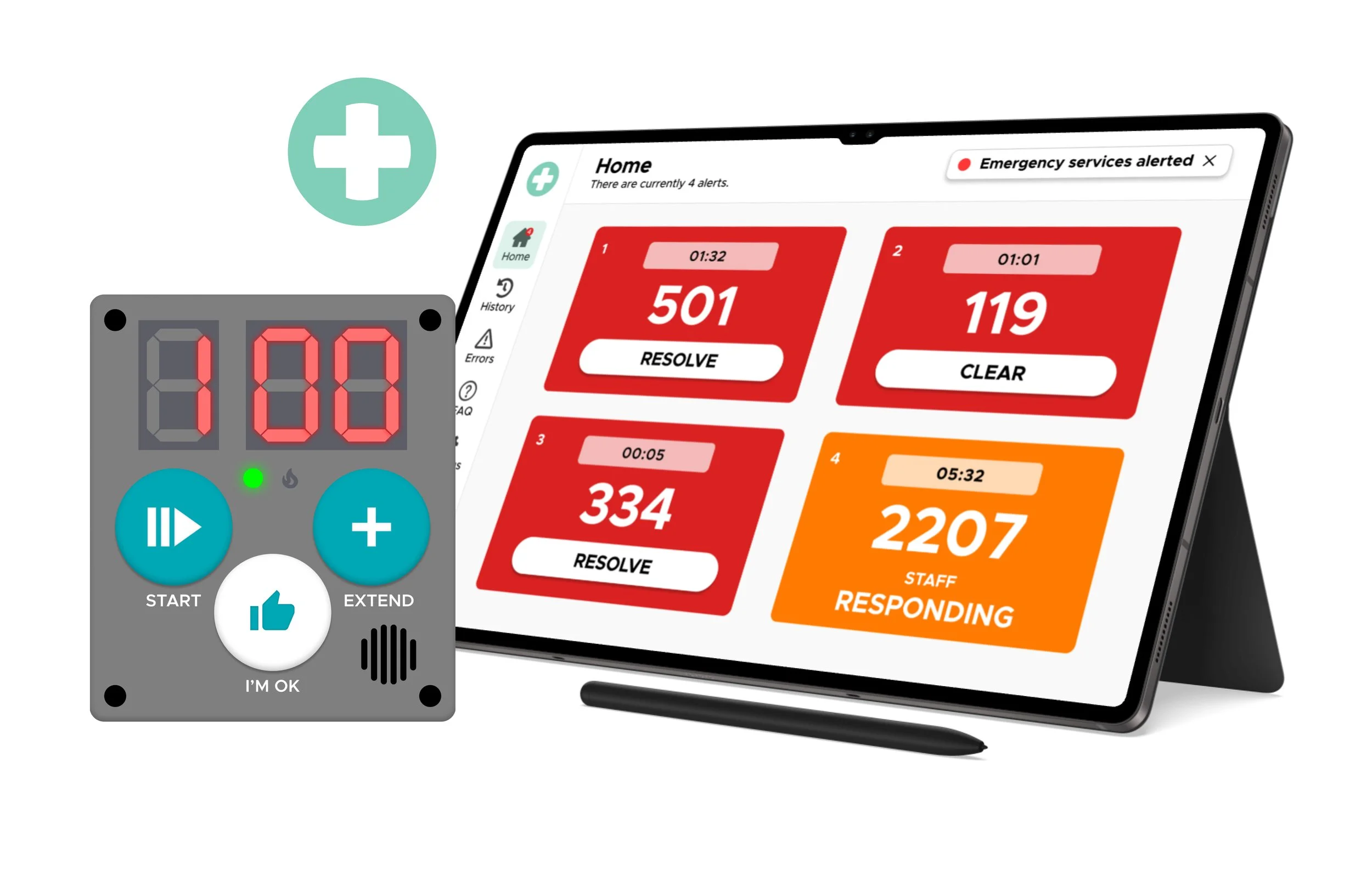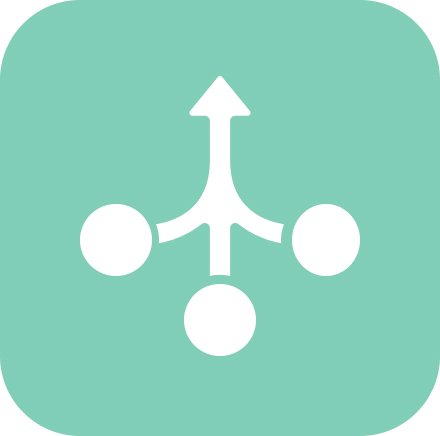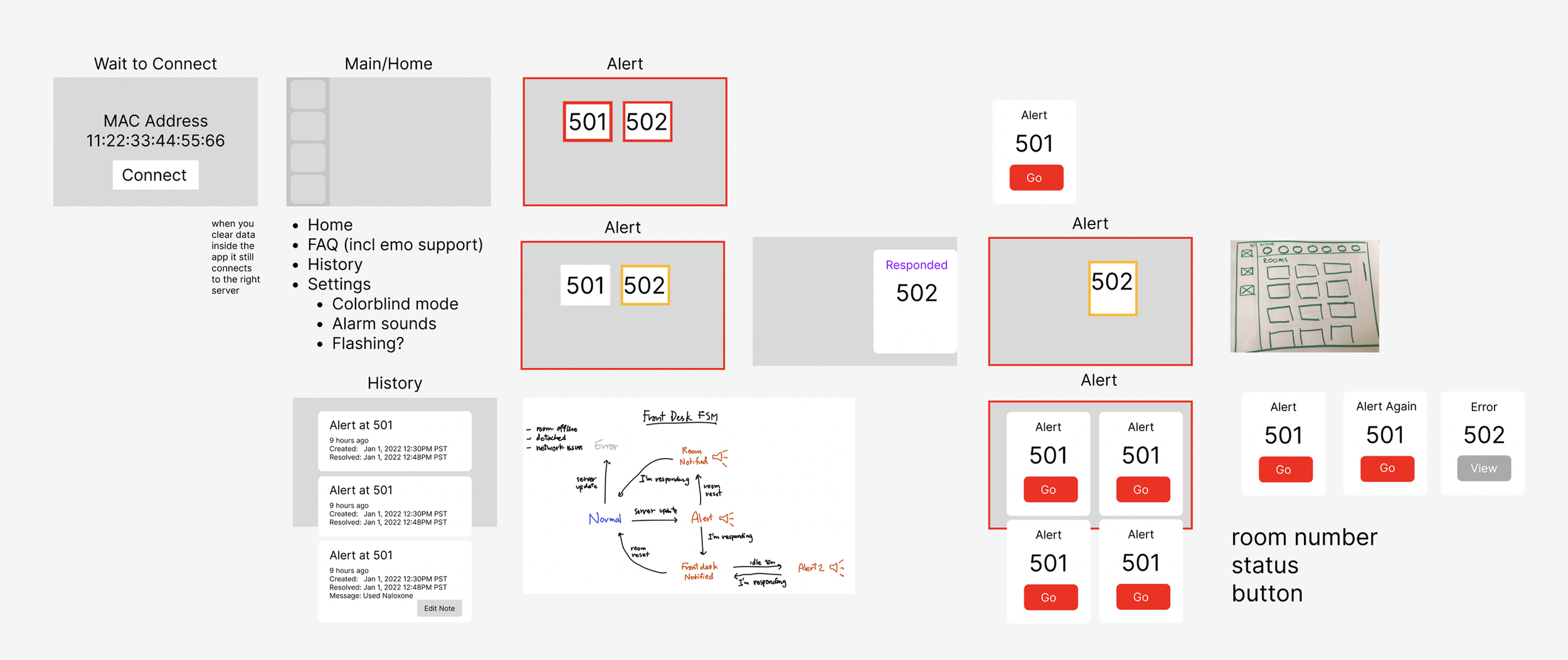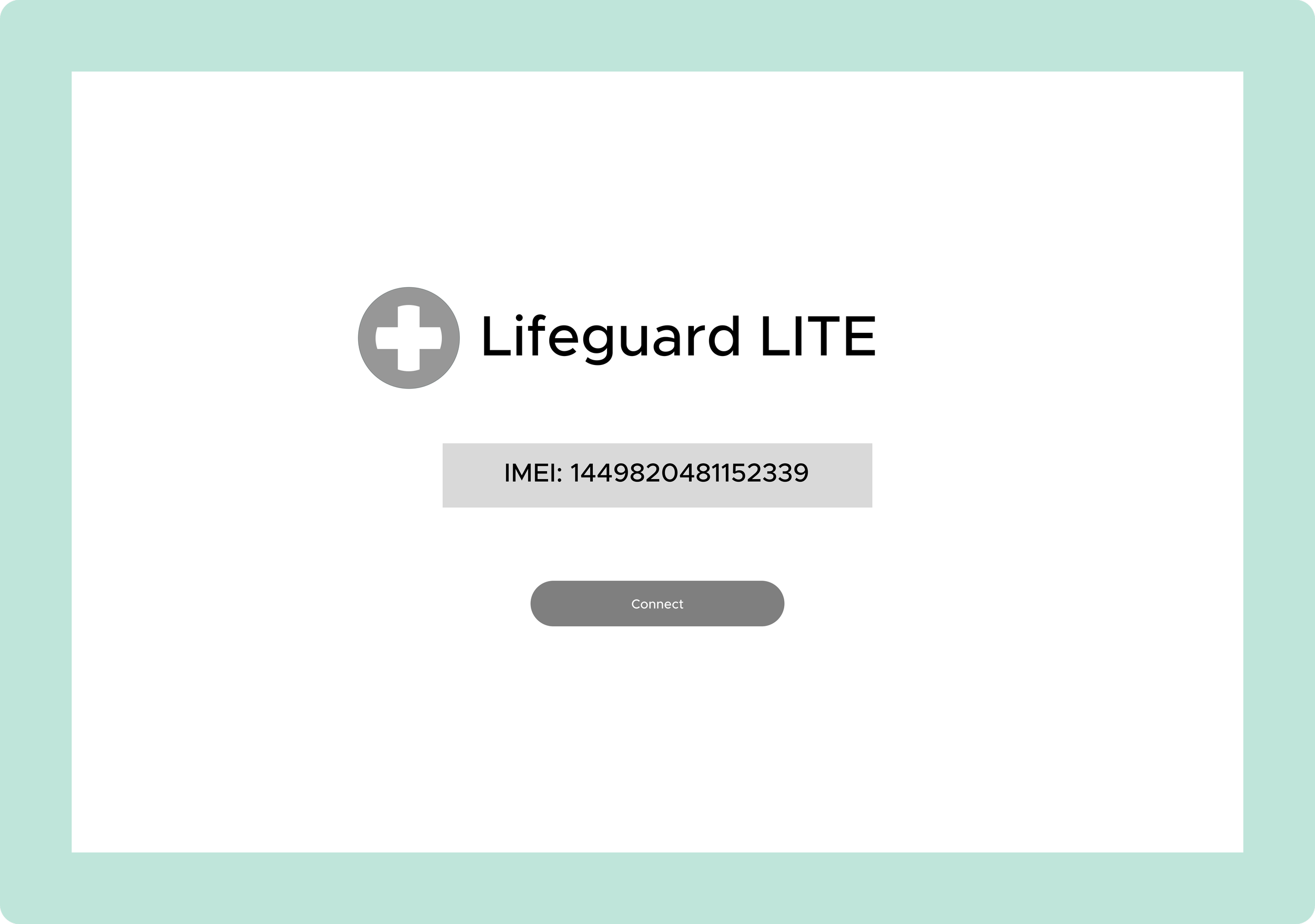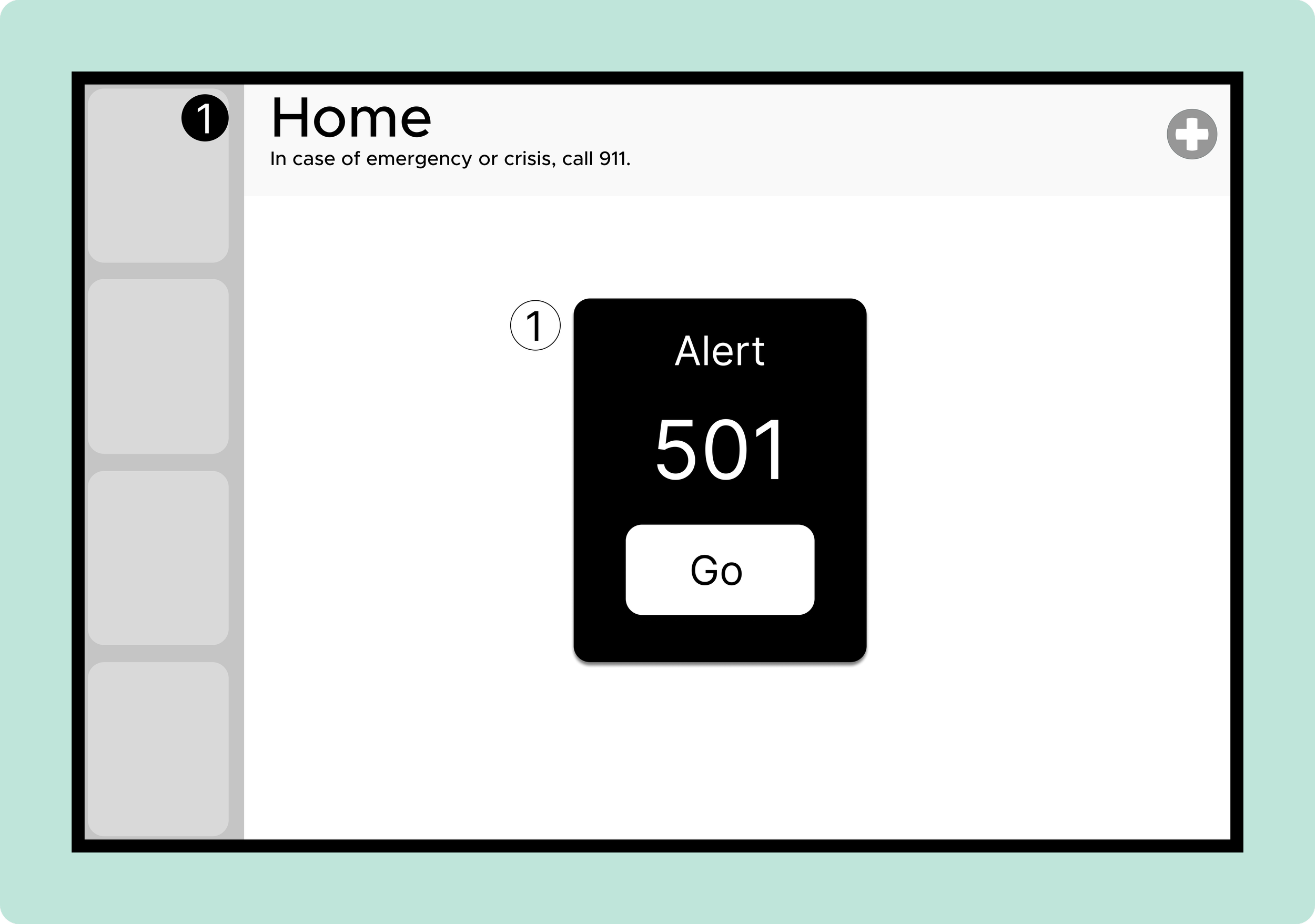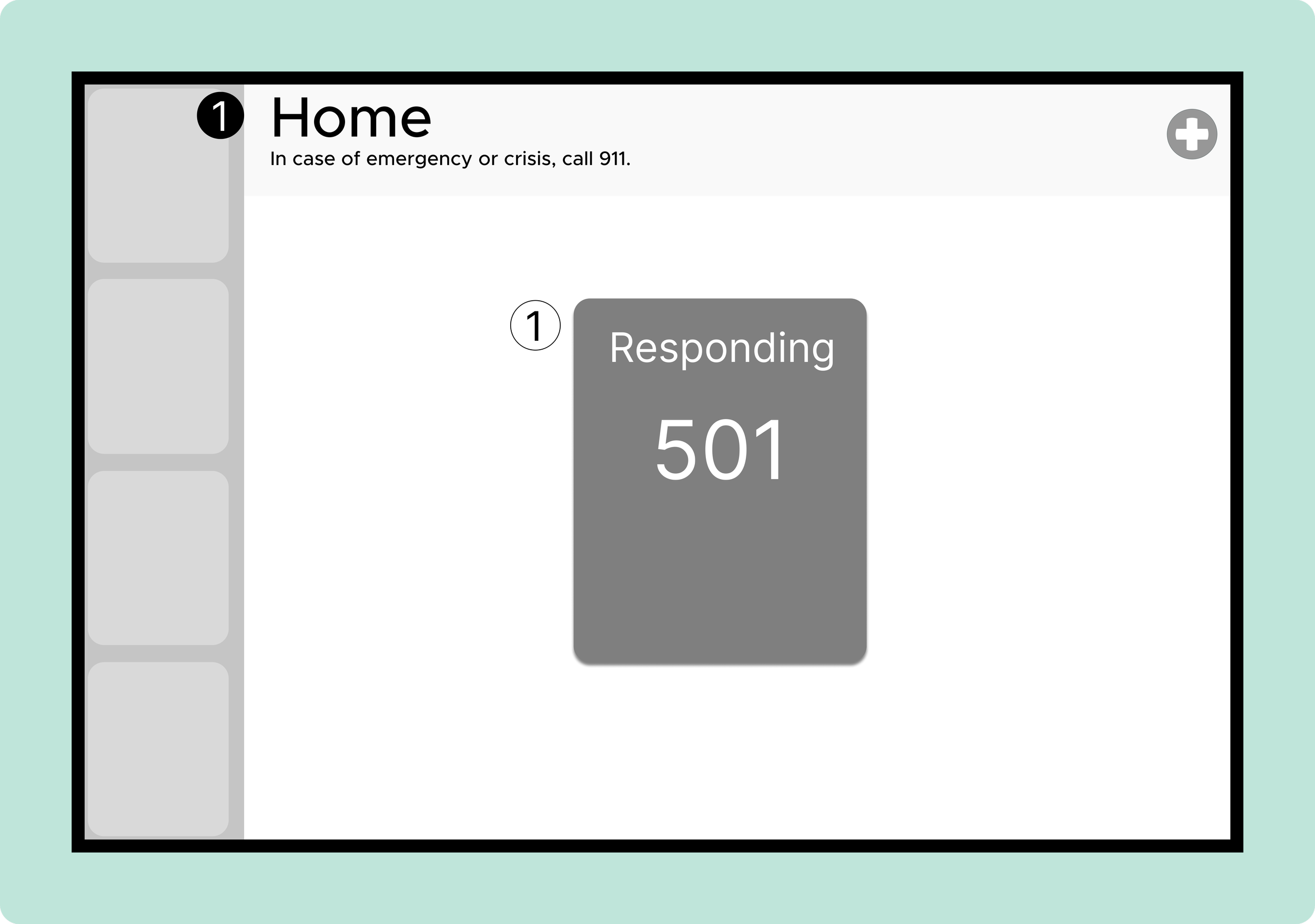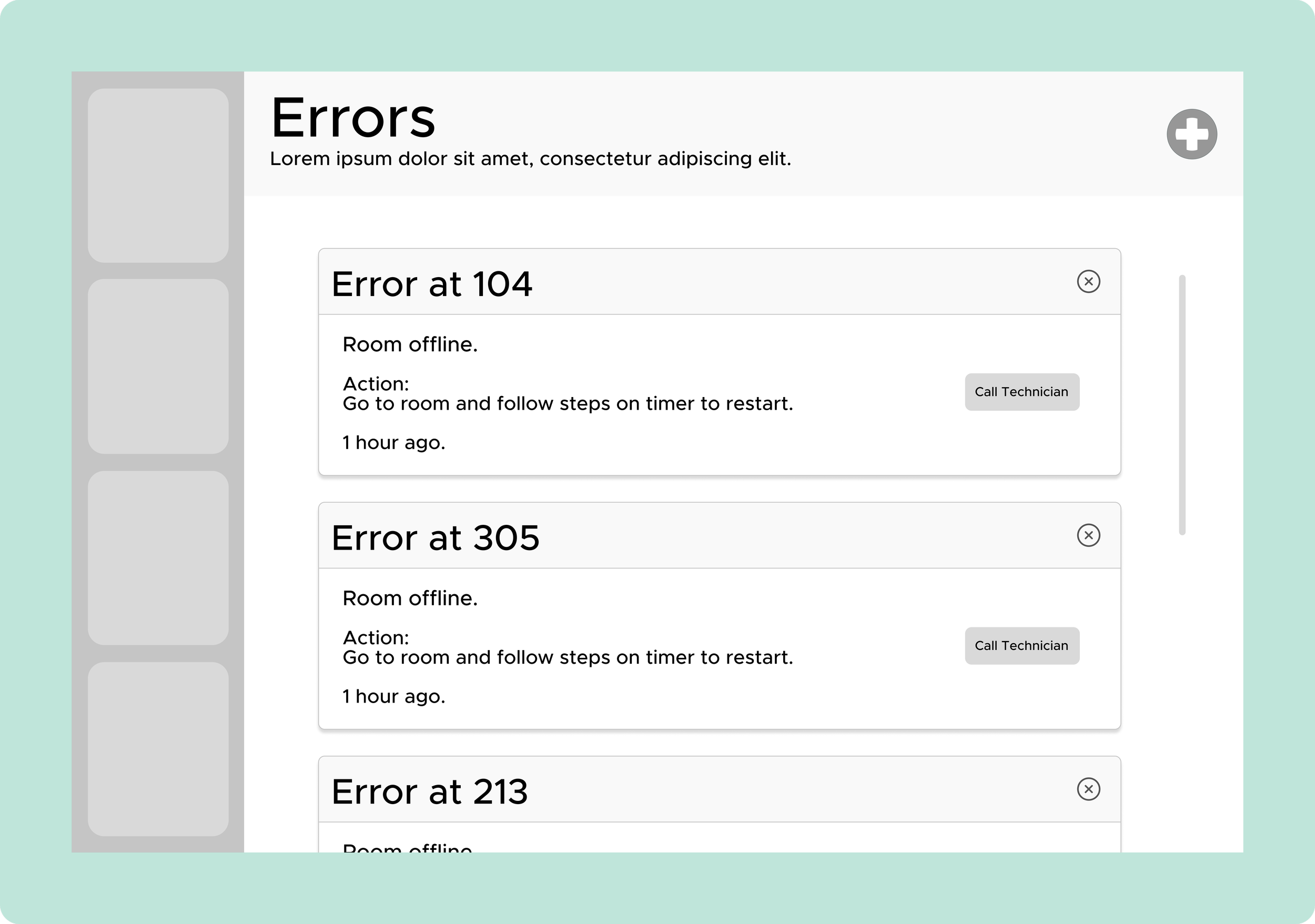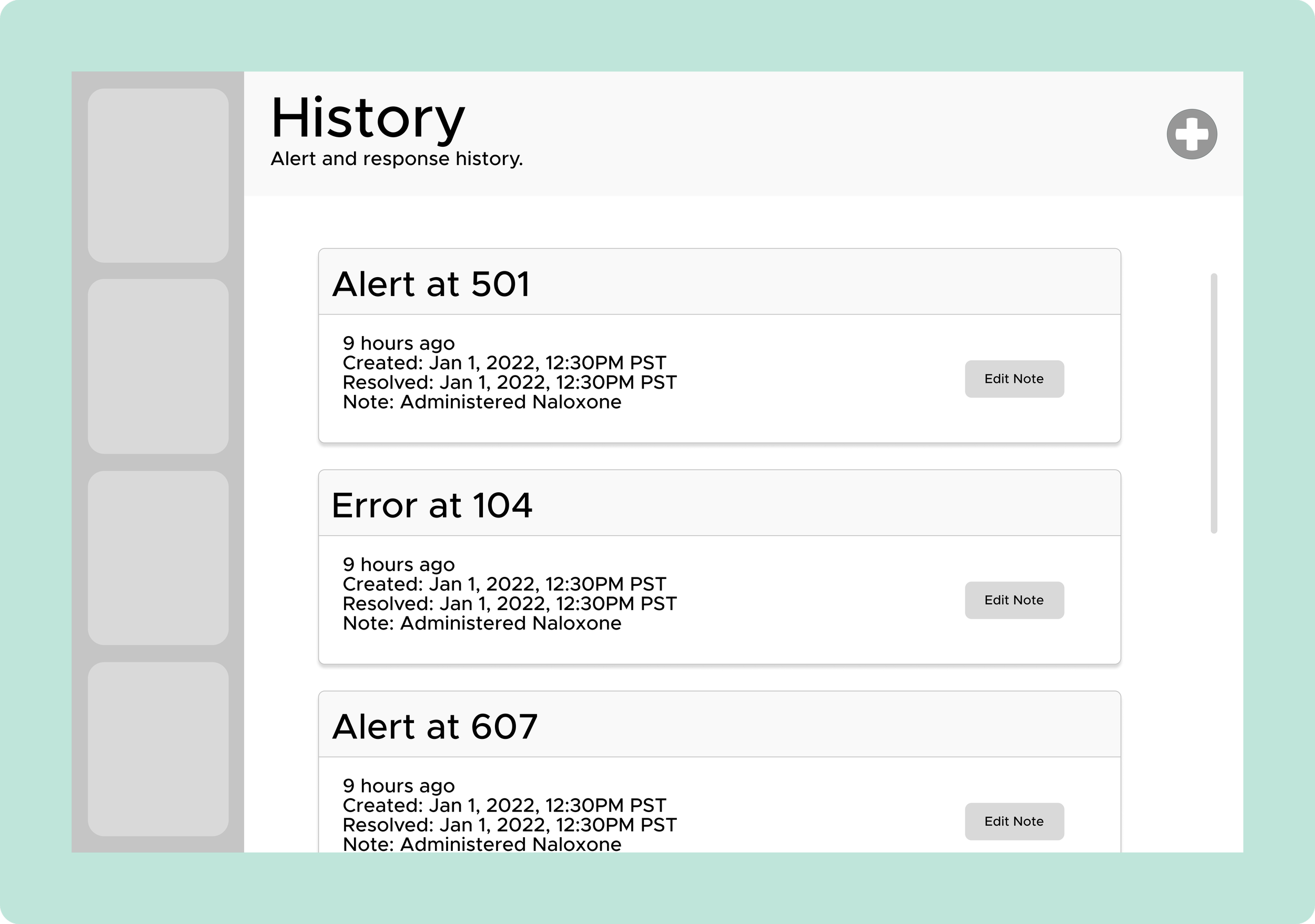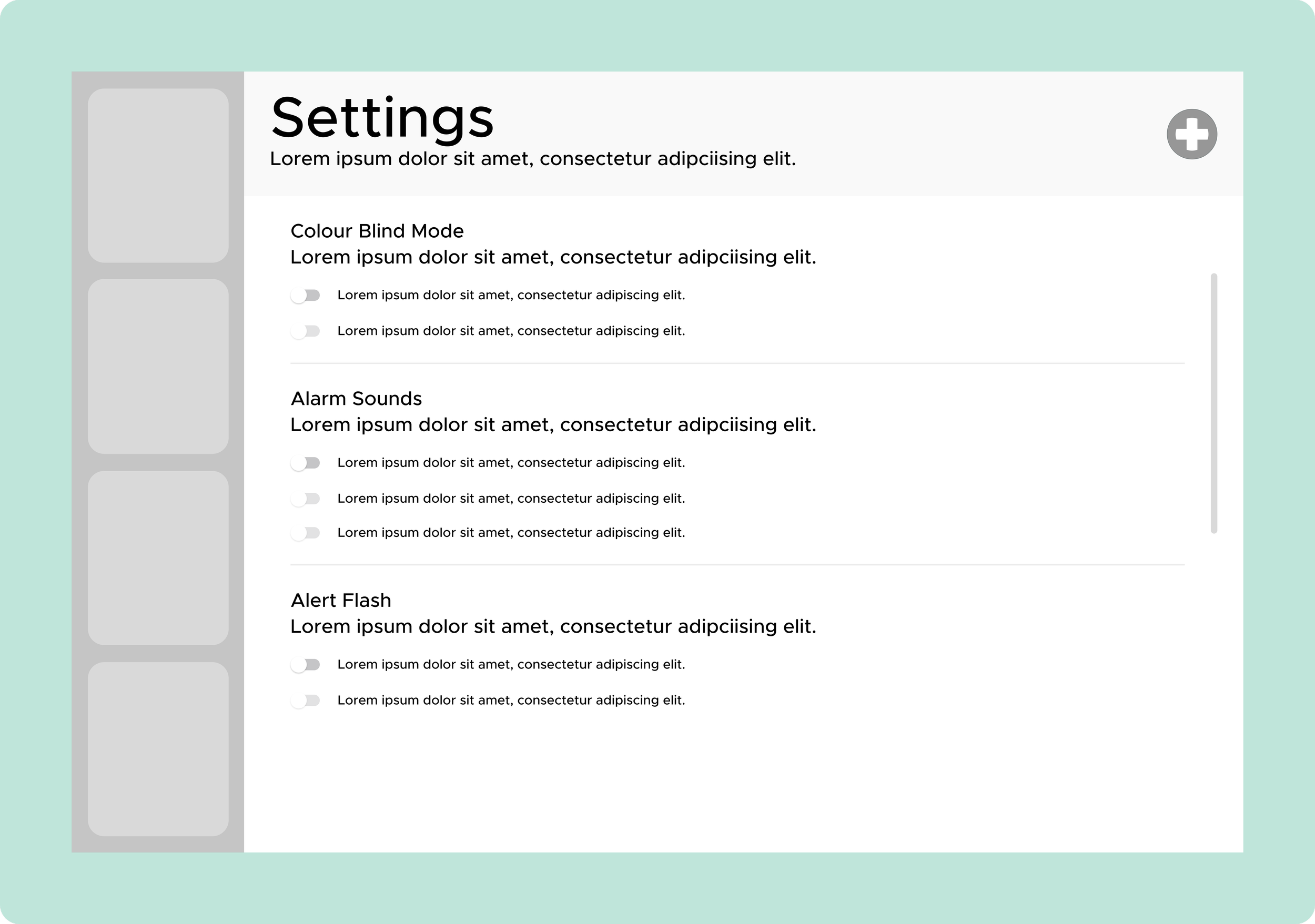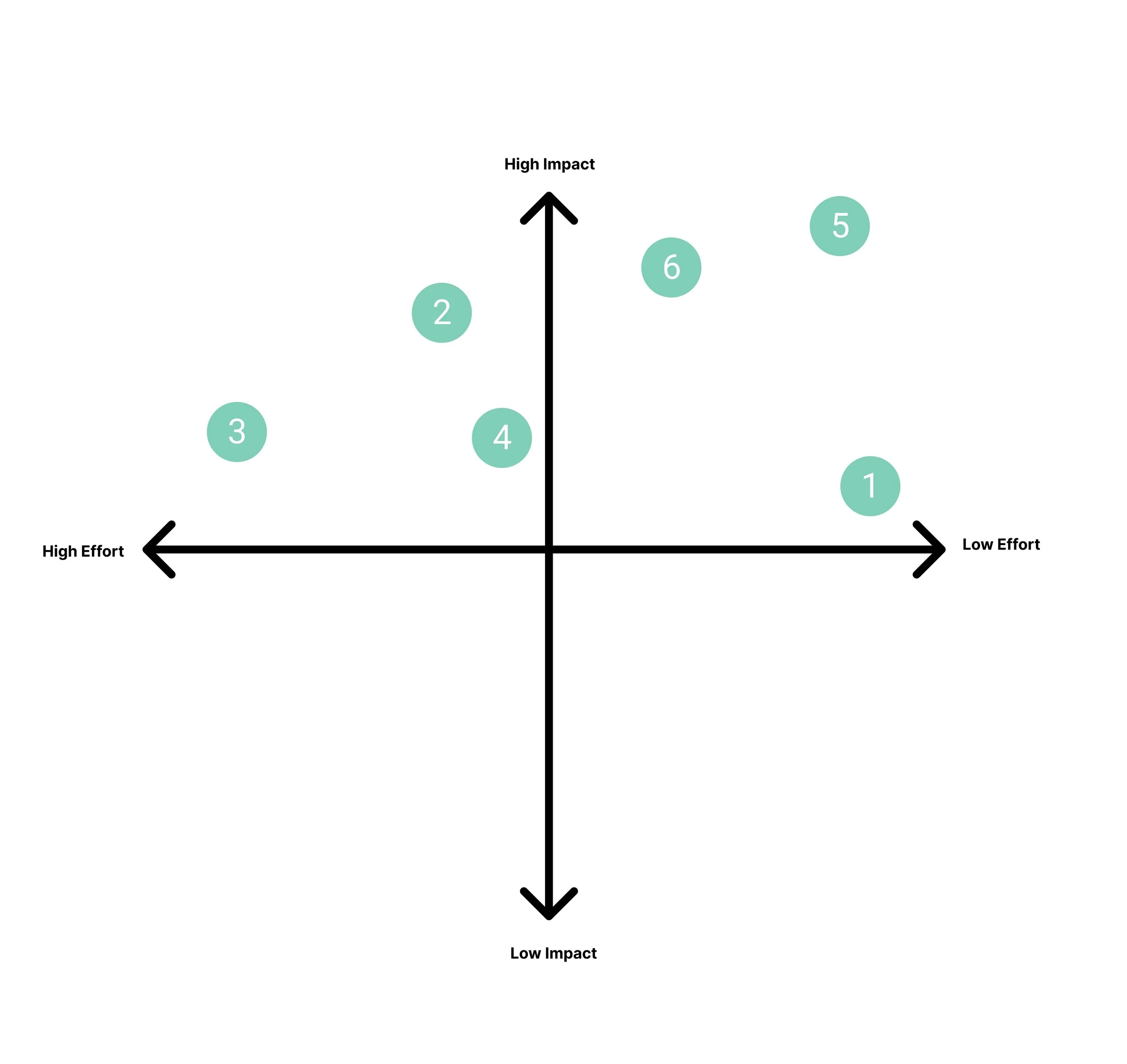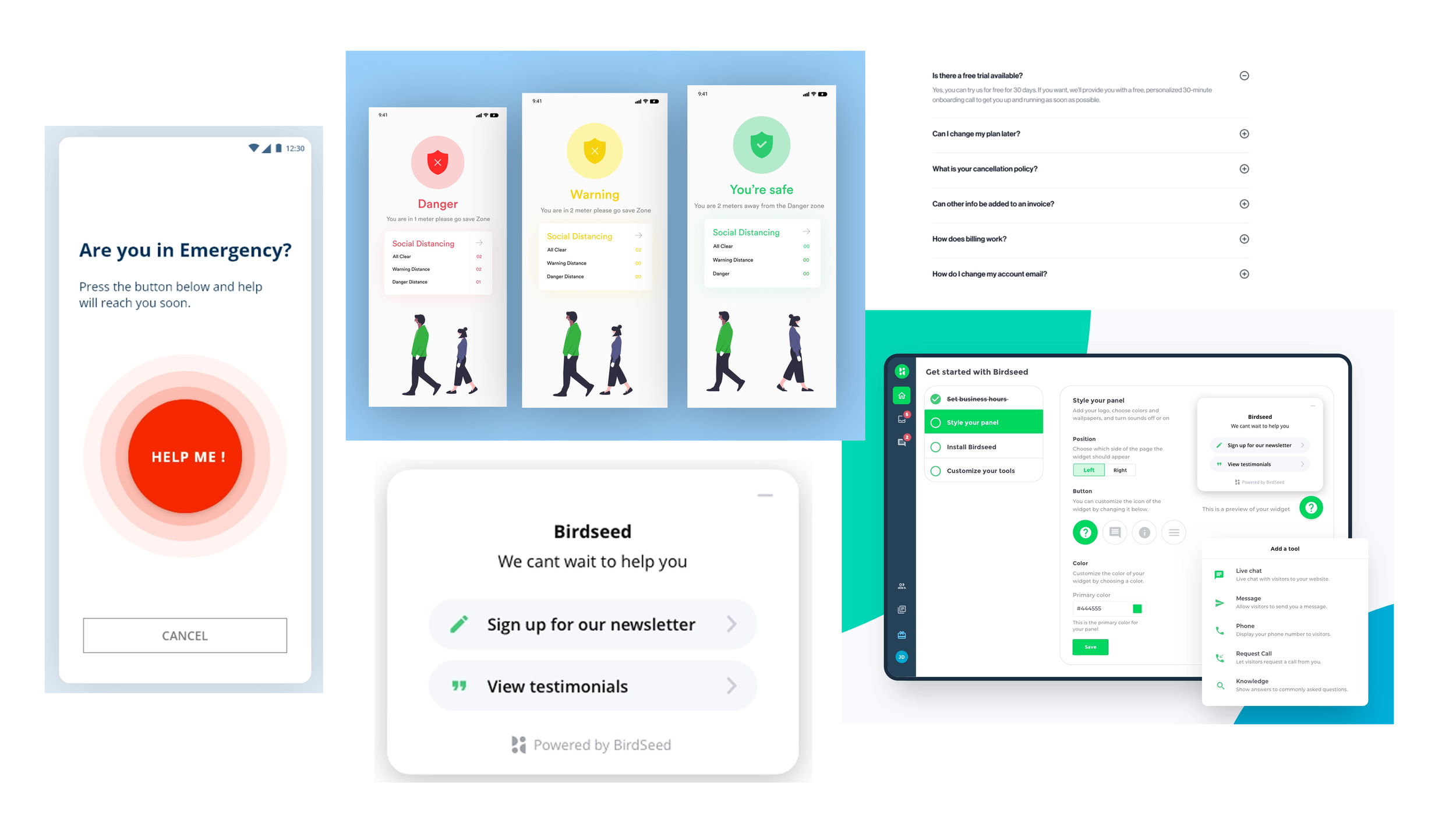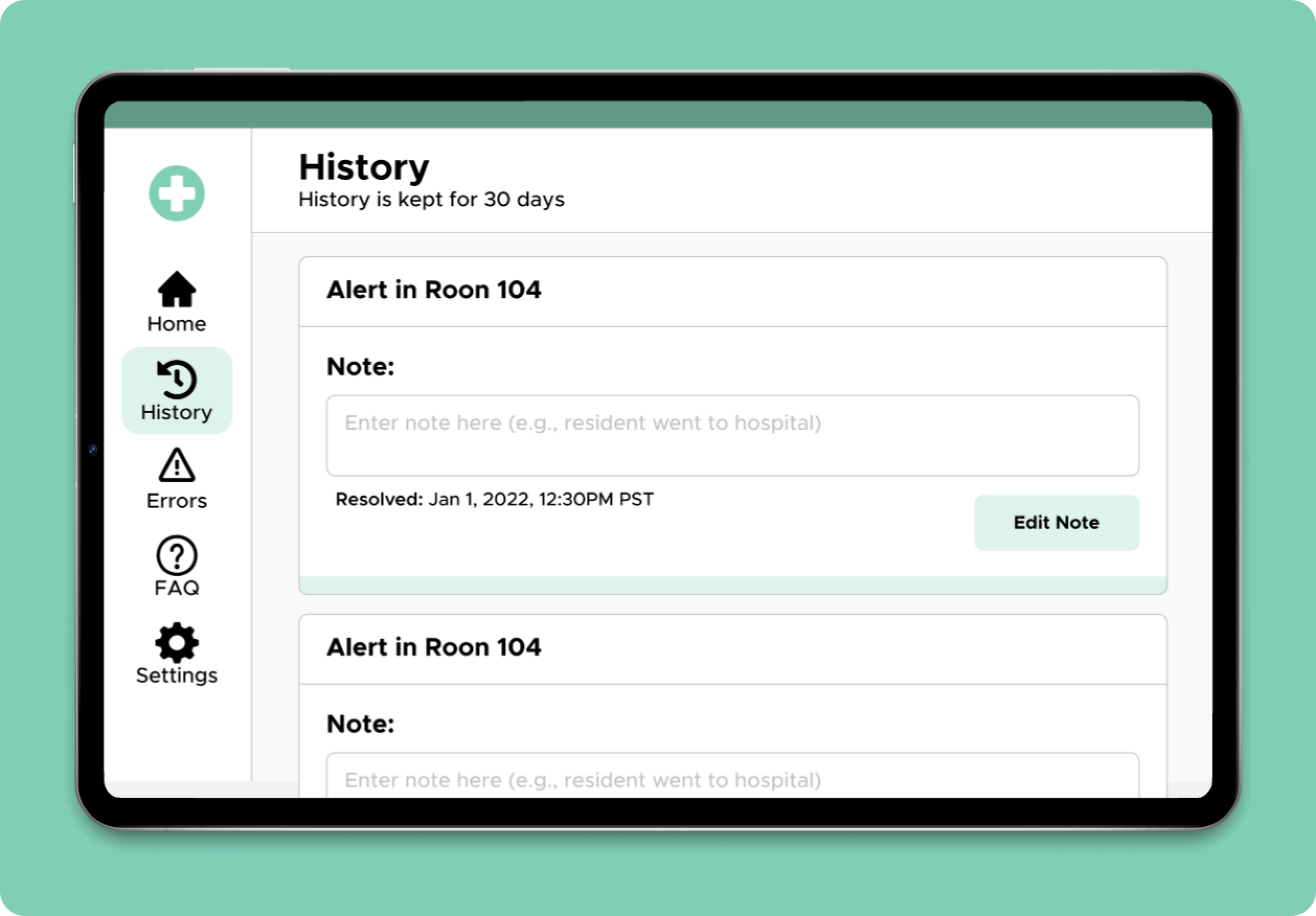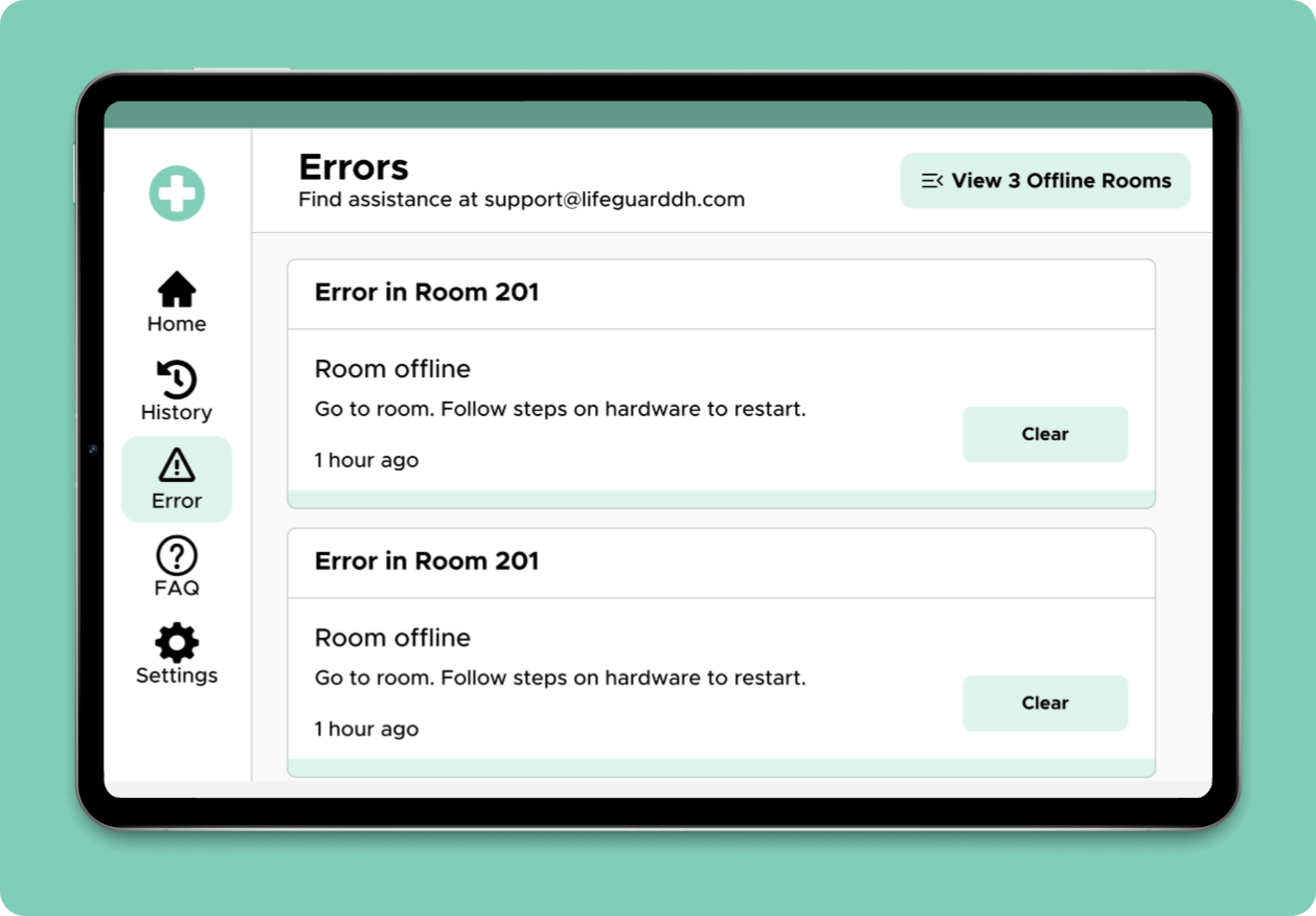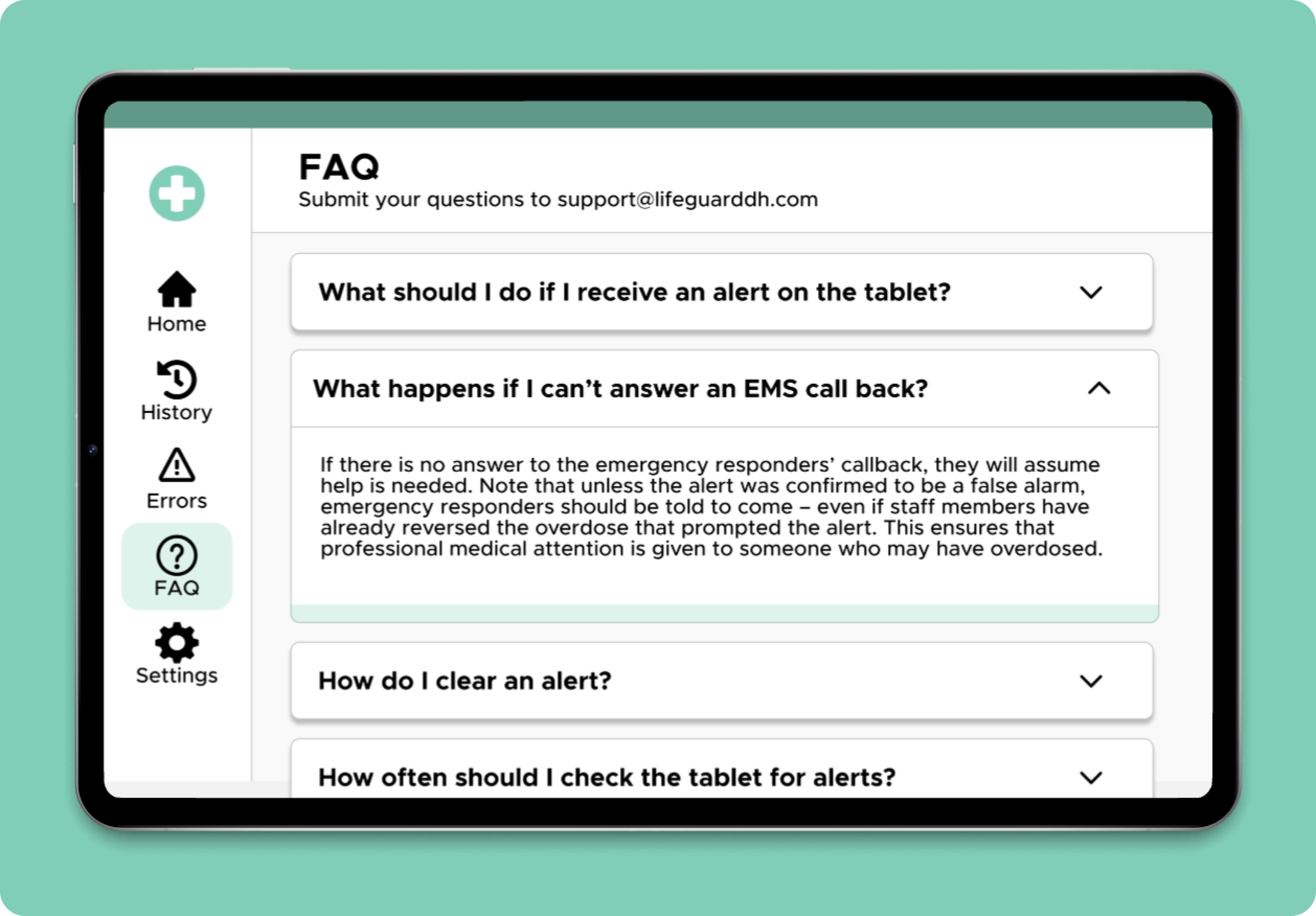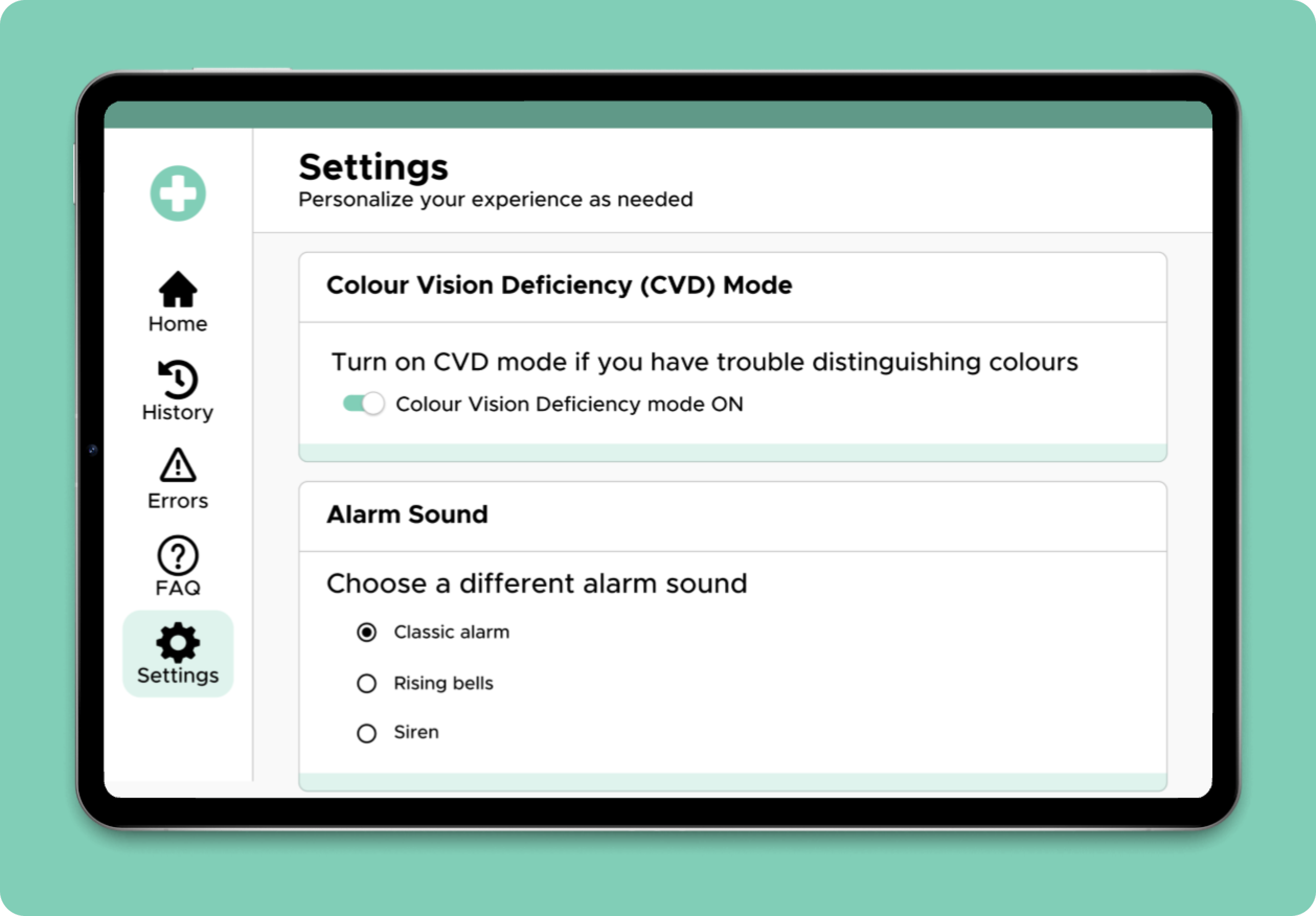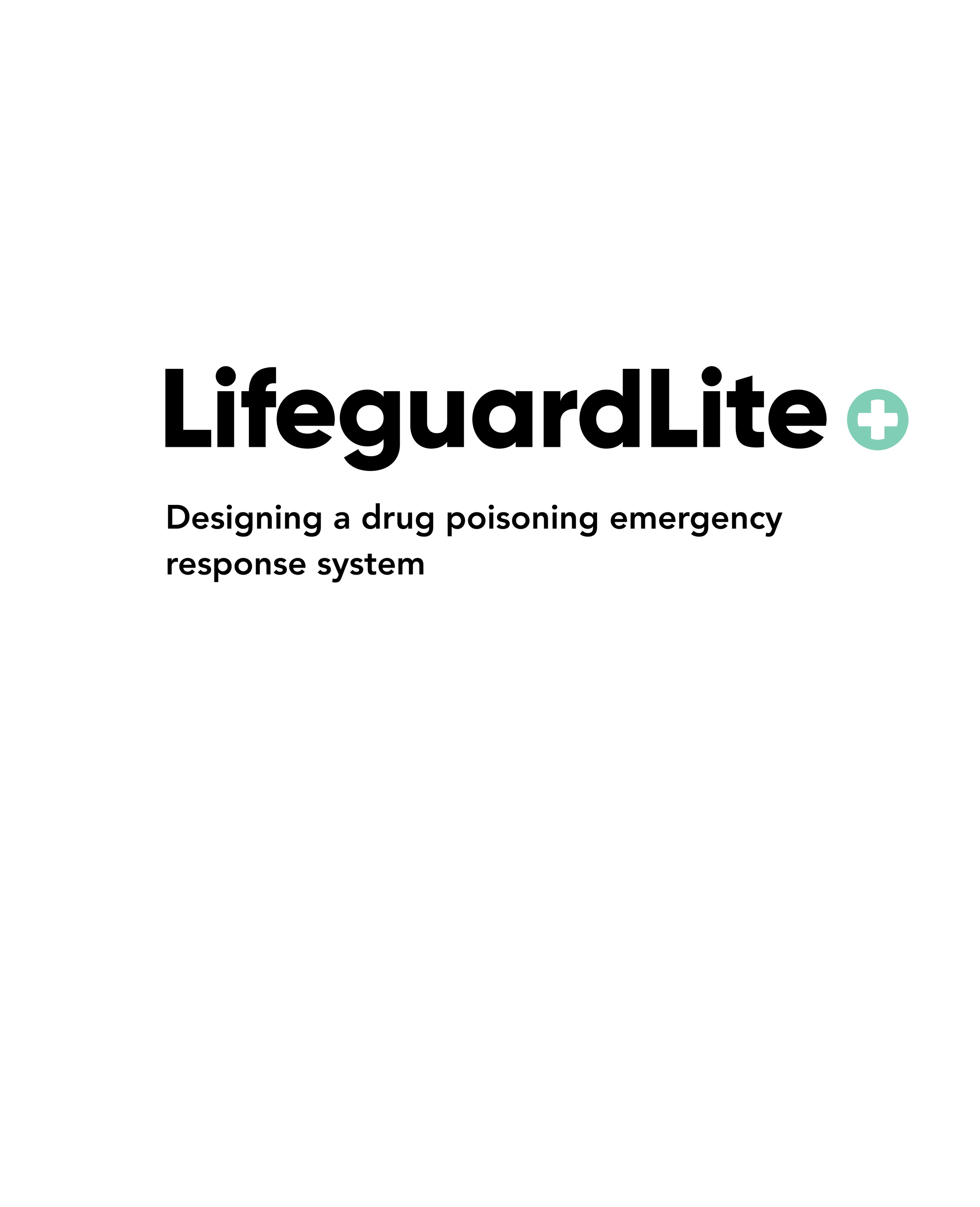

Lifeguard Lite
LifeguardLite™ is a low-cost drug emergency response device designed in collaboration with SRAs (Single Room Accommodation) and supportive housing residents.
When installed in supportive housing environments (SRAs) or public restrooms, LifeguardLite™ protects individuals who use drugs alone by alerting a Central Control Panel in case of an emergency.
Client
Lifeguard Digital Health
Tools
Figma, FigJam, Jira, Google Forms
Role
UX Research, UI/UX Design
Team
2 developers, 1 data scientist, 2 engineers, 1 product manager

Canada is facing a drug poisoning crisis
21
deathers per day,
on average
15
hospitalizations per day,
on average
105
EMS responses per day,
on average
So, what’s going on?
The opioid crisis and related drug poisoning incidents have become a significant public health issue, particularly for individuals who use substances alone in unsupported housing environments. In these settings, there is often no immediate help available in the case of a drug poisoning, leading to fatal outcomes.
LifeguardLite is a life-saving harm reduction tool that empowers users in supported housing environments to use substances more safely. Through a well-designed tablet application and a discreet use-alone timer, the project successfully addressed the critical issue of drug poisoning by providing a simple, effective, and accessible solution.
-
government approval requirements
stalled hardware manufacturing
minimal team resources
-
high pressure for success (life-saving device)
conflicting end-user needs
highly varied context of use
-
Provide a timer that ensures individuals can safely use substances, while offering a clear, easy-to-use method of alerting emergency responders if needed.
Reduce the stigma around substance use by offering a discreet and non-judgmental safety tool.
Connects residents of supported housing with emergency help in the event of an overdose, by sending alerts to emergency contacts or directly calling 911.

LET’S TALK TO THE PEOPLE BEING AFFECTED

In the context of SRO housing solutions, staff, residents, and first responders are all affected by incidents of drug poisoning
I conducted 15 interviews with both staff and residents of SROs, in order to uncovered their major pain points in using existing harm reduction methods
What was the experience of the staff tasked with reversing drug poisonings in housing centers?
What was the experience of the residents of SROs looking for harm reduction tools to help prevent drug poisoning?

“How might we provide logistical ease to SRO staff responding to drug poisonings, in order to improve response rates and save more lives?”

UNDERSTANDING THE USER
MEET CHERI, STAFF
Motivators
Users need to be able to respond to potential overdoses as soon as possible without having to check in on individual rooms periodically
Pain Points
Front desk staffers at SROs (users) do not know when residents are using in their rooms
Users are significantly outnumbered by residents for whom users are responsible
Need for emotional aftercare and follow-up for staffers (highly traumatizing)
Behaviours
Driven by compassion and a desire to make a difference and care for at risk residents.
Highly resourceful in the event of crisis or emergency
Poor work life balance (ie impossible)
“As staff at a big SRO, I want to be able to know that the residents in my care are safe, without disrupting their privacy! And be able to get to them super fast in case they need my help.”
MEET RON, RESIDENT
“I really want to be able to use drugs in a safer way, but I don’t want to talk to the cops, and I just want to be in my own room.”
Pain Points
Fear that privacy and anonymity will not be respected
Doesn’t trust how police might respond if sent by emergency services
Goals
Feel safer when using drugs alone
Remain anonymous to avoid facing stigmatization of substance use
“As someone using drugs by myself, I really want to know that someone will check on me if something bad happens. And that I won’t get in trouble!”

SYSTEM DESIGN & TASK FLOWS

BASED ON THE RESEARCH CONDUCTED, THE FOLLOWING NEEDED TO BE TAKEN INTO CONSIDERATION DURING SYSTEM DESIGN EXPLORATION, IN ORDER TO ENSURE USER CONVERSION, AND THUS THE POSSIBILITY OF SAVING OF LIVES:
Many edge cases, could be life or death, many false alarms, accessibility issues, various contexts of use, different levels of literacy, different levels of trust in technology, conflicting relationships to emergency response/cops, and more!
CORE EPIC & TASK FLOW
If a user becomes unresponsive after using drugs and is unable to stop the application’s timer, the following actions are triggered:
An alarm will sound on the tablet in the user’s room;
An alarm will sound on the tablet at the front desk;
A voice-to-text phone call is placed to the front desk, alerting staff of the alarm;
A voice-to-text phone call is placed to BC Ambulance;
BC Ambulance calls the SRO to confirm paramedic attendance is required; AND
BC Ambulance dispatches a crew if required (or if they cannot connect with the SRO).

DESIGN ITERATION
Sketching
LO-FI WIREFRAMING
USER TESTING
Based on three rounds of user testing on site, I made plans for simplifying flows and providing more harm reduction education
1. Change colour of ‘Clear’ alert card
2. Provide timer how-to info to residents
3. Add raised text timer hardware buttons
4. Add sleep function to timer hardware
5. Provide harm reduction supplies to residents for the safer administration of substances
6. Clearly communicate false alarm protocol to staff and residents

USER INTERFACE DESIGN

User Interface Mood Board
It was very important that the visual identity of the project felt easeful, and approachable, wanting the user to feel empowered, and supported in using safely or responding to crisis calmly.
I’ve used minimalist design throughout and kept things simple, and familiar for the user. I went with calming colours, and a recognizable alert palette that could easily be adapted for visual accessibility requirements.

DESIGN SOLUTION
LifeguardLite System
LifeguardLite is a life-saving harm reduction tool that empowers users in supported housing environments to use substances more safely.
Through a well-designed tablet application and a discreet use-alone timer, LifeguardLite successfully addressed the critical issue of drug poisoning by providing a simple, effective, and accessible solution.
LifeguardLITE Tablet
LifeguardLITE Timer

IMPACT & FUTURE THINKING
Impact
The feedback from both residents and SRO staff indicates that LifeguardLite has become an essential part of the harm reduction toolkit, potentially saving lives and offering peace of mind to those who need it most.
The simplest and most objective way to answer the question of whether people will use it is to use analytics to track the usage of the app. From the first install on July 10th to November 15th, there were 1,200 sessions with the app. This equates to an average of 300 sessions per month over the course of the first four months. Given that the trial followed a gradual implementation and that programs like this often require time for users to build trust before using regularly, this usage rate it exceptional.
-
After initial deployment, users reported feeling more secure knowing they had a safety net for potential drug poisonings. One participant mentioned, "It’s like having someone watching my back, even when I’m alone."
-
70% of caregivers found the monitoring feature essential for ensuring their residents' safety without being intrusive. They appreciated the clear and immediate alerts when the timer went off.
-
The LifeguardLite system decreased false alarm calls to EMS by up to 85% in some SRO buildings, as staff were able to quickly and effectively check on their residents before EMS were contacted.
What’s Next?
LifeguardLite has taught me how to design for a sensitive and high-stakes situation—ensuring that the app was functional, intuitive, and empathetic. Designing for harm reduction involved balancing simplicity with critical safety features while addressing users' concerns about privacy, trust, and discretion.
LifeguardLite is currently being distributed in SROs throughout British Columbia, Ontario, and soon in New York
-
The solution for LifeguardLite needed to be simple enough for individuals with varying levels of tech literacy to use comfortably and safely, while also ensuring that emergency responders could act quickly in critical situations. So, I did deep research on accessibility features and how to make the system responsive to as many fringe cases as possible.
Accessibility Features:High Contrast Mode for users with visual impairments.
Plain Language to ensure the app is easily understood by individuals with varying literacy levels.
Voice Feedback option for users with difficulty reading.
Alarm Variants for folks with sensory issues or PTSD
-
Looking ahead, I would continue to iterate on the design by:
Gain insight from more intersectional users, with more varying backgrounds
Better consider accessibility throughout the design, and ensure all would benefit from its use
Continue user testing to ensure that both residents and staff are benefiting from and feel safer due to the use of Lifeguard Lite
-
As harm reduction services grow in Canada, so will business interests and opportunities. As a user experience designer and product team member, it will continue to be of the utmost importance to advocate for and empathize with the end-users’ needs, and center them in service and product design. Finding creative ways to meet business goals without compromising safety, privacy, and bodily autonomy will foster exciting collaboration opportunities.